ControlNet is an advanced neural network designed to enhance the performance of image generation models, particularly in the context of Stable Diffusion. Stable Diffusion is a text-to-image model that generates images from textual descriptions by understanding patterns in large datasets. However, one limitation of standard models like Stable Diffusion is the lack of control over the specific details of the generated images. ControlNet addresses this by incorporating user-defined input conditions such as edge maps, depth maps, and other structural guidelines, enabling more precise control over how the final image looks. This integration allows users to shape the composition of images, making the creative process more interactive and structured.

The introduction of ControlNet significantly improves the quality and specificity of generated images by enabling precise customization by ensuring that key features, such as outlines, poses, or structural elements, are followed closely, leading to more coherent and detailed outputs. This not only enhances the accuracy of generated images but also expands the creative possibilities for users in fields like design, art, and even video game development.

How ControlNet Works Within the Stable Diffusion Framework
ControlNet operates by integrating seamlessly with the Stable Diffusion framework, enhancing its capabilities through the use of additional inputs. Technically, ControlNet functions as an external network attached to the main diffusion model, allowing the system to accept extra guidance signals such as edge maps, segmentation masks, or poses. These inputs act as constraints that the diffusion model follows during the image generation process. The core concept of Stable Diffusion remains unchanged—images are generated through the gradual denoising of latent space representations—but ControlNet adds a layer of control, ensuring that certain predefined structures or patterns are preserved throughout the diffusion steps.
Conditioning image generation on additional inputs with ControlNet involves feeding these inputs into the network alongside the initial text prompts. ControlNet refines the generative process, resulting in more coherent and visually consistent images, while still adhering to the artistic or structural intent defined by the user.
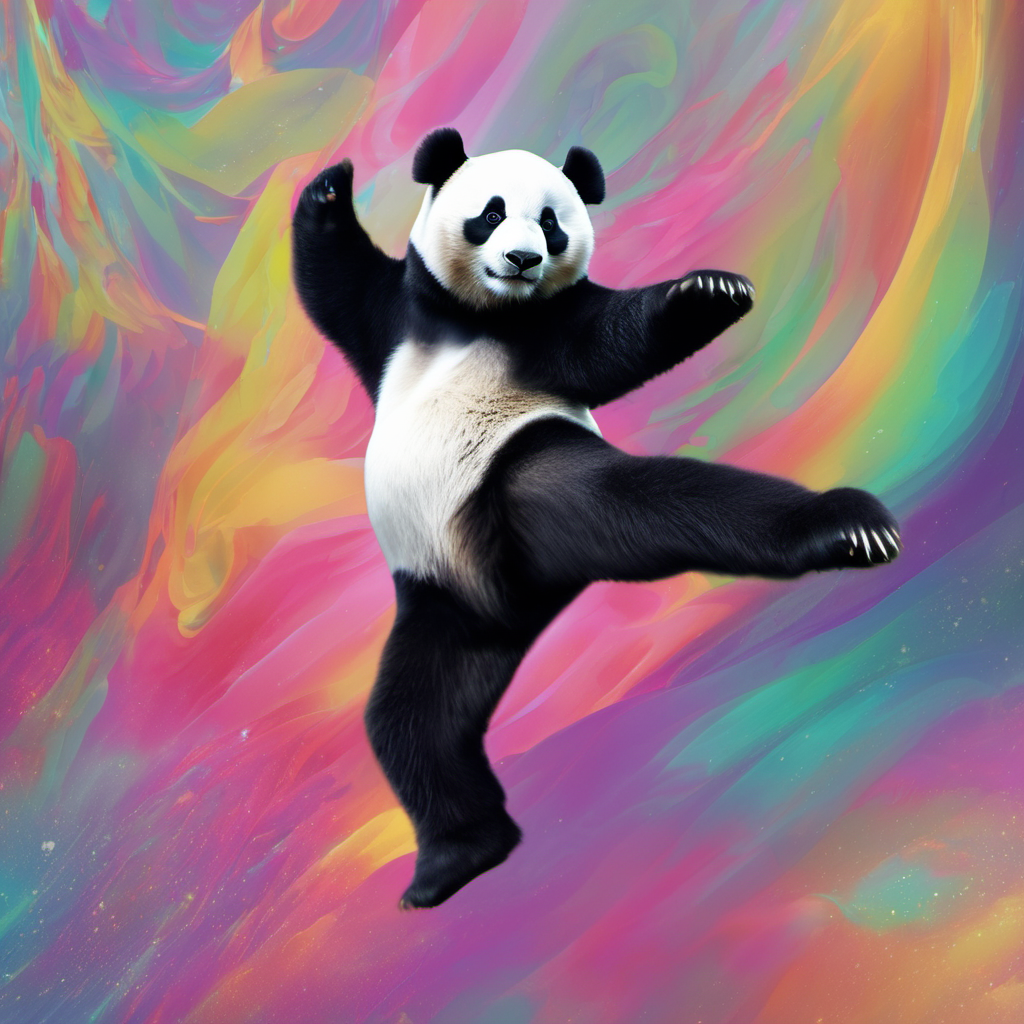
Different Types of Controls in ControlNet
ControlNet offers various types of controls, one of the most popular controls is ‘edge detection’, where the system generates images based on input sketches or outlines. By providing an edge map as a guide, ControlNet ensures that the model adheres closely to these predefined shapes, producing images with a clear structure that follows the user's intended design. Another powerful feature is ‘pose estimation’, which enables precise control over human or animal poses. By inputting a skeletal or pose map, ControlNet ensures that generated images align with the specified body positioning, making it highly useful for character design or animation purposes.
Additionally, ‘depth maps’ allow users to control the spatial layout and perspective in generated images. By incorporating a depth map, the model gains a better understanding of the 3D structure within a scene, producing images with more accurate spatial relationships. ‘Segmentation maps’ define distinct regions within an image where different objects or elements should appear, giving users granular control over object placement. Lastly, ‘normal maps’ influence the surface details and lighting of objects, helping to generate realistic textures and shadows. This control is especially valuable for achieving high levels of detail in materials like skin, metal, or fabric, where fine lighting and texture variations are essential for realism. Together, these controls greatly expand the creative potential of AI-generated imagery.

Step-by-Step Guide on Using ControlNet for Specific Tasks
To start using ControlNet with Stable Diffusion, the first step is setting up the necessary environment. First, ensure that Stable Diffusion is properly installed, then download and integrate ControlNet into the system by adding the ControlNet extension, typically via an AI model hub or a plugin. Depending on the platform you're using (e.g., web-based services or local setups), you may need to configure the ControlNet model paths and activate the control functions for different types of inputs like edge maps, pose maps, or depth maps. This setup ensures that ControlNet can work in tandem with Stable Diffusion, ready to process both the text prompt and control inputs.
For example to install ControlNet as an extension in AUTOMATIC1111 Stable Diffusion WebUI. You start A1111 WebUI normally, go to the Extension Page and click the Install from URL tab. https://github.com/Mikubill/sd-webui-controlnet. Wait for the confirmation message that the installation is complete and restart A1111. Download the SDXL control models, you can put models in stable-diffusion-webui\extensions\sd-webui-controlnet\models .
Briefly, use the Canny ControlNet or the ControlNet Depth model to copy the composition of an image, use the recolor models to color an back-and-white photo or for example the Blur model to recover a blurry image. The OpenPose ControlNet model is for copying a human pose. You can use the IP-Apdater to copy a picture and generate more images. See How to use ControlNet with SDXL model for more information on specific applications of these models.
Once ControlNet is configured, preparing control inputs is the next critical step. For example, to create an edge map, you can sketch a rough outline of the desired image or use an edge detection tool like Canny Edge Detection to generate the edges from an existing image. For tasks like pose estimation, you can use specialized software or pose detection tools to create a pose map. After preparing the input, you can feed it along with your text prompt into the system. When you run the generation process, ControlNet will condition the diffusion process on the provided control input, guiding the model to follow the specified structure. For instance, if you're generating an image of a person in a specific pose, the generated image will match both the text description and the pose map, ensuring more precise results.

Comparison of Results with and Without ControlNet
When comparing image generation results with and without ControlNet, the difference in output quality is striking. Without ControlNet, models like Stable Diffusion rely solely on the textual prompt, which can lead to variability in the results. For instance, a prompt describing a person in a specific pose or a scene with complex spatial relationships may generate an image that loosely aligns with the description but lacks precision in details like poses, outlines, or depth. With ControlNet, however, the model follows specific control inputs, such as pose maps or edge detection, ensuring that key aspects of the image are faithfully represented.
ControlNet significantly improves the accuracy in following specific instructions by conditioning the generation process on these external inputs. For example, when generating a human figure, a pose map ensures that the person’s body follows the exact positioning specified by the user. Similarly, using edge detection guarantees that objects in the scene maintain their intended outlines. This level of precision is particularly beneficial in scenarios that require strict adherence to a visual structure, such as character design, architectural visualization, or product modeling. In these cases, ControlNet not only enhances the realism of the generated images but also reduces the need for post-processing or manual correction.
Advanced Techniques and Tips for Getting the Most Out of ControlNet
To maximize the potential of ControlNet, one advanced technique is combining multiple control types for more complex image generation. For example, you can use a combination of edge detection, pose estimation, and depth maps to control the outlines, positioning, and 3D spatial layout of an image simultaneously. This allows for intricate scenes where each element—such as characters, objects, and backgrounds—follows precise guidelines. By layering these control types, users can generate highly detailed and visually accurate results that adhere to multiple constraints.
Fine-tuning ControlNet models for specific use cases can further enhance performance. This involves adjusting parameters such as the weight of the control input relative to the text prompt, depending on the task. For instance, when generating images that require more creative freedom, you can lower the influence of control inputs, allowing the model to interpret the text more loosely. Conversely, for tasks like product design or character rendering, increasing the control input’s weight ensures the model sticks closely to the specified structure. Fine-tuning also includes experimenting with different pre-trained models or datasets to improve the fidelity of outputs for specialized fields.
Troubleshooting common issues often involves checking the compatibility between the control input and the text prompt. If the generated image does not match expectations, ensure that the control input (such as an edge map or pose) is clearly defined and that it aligns with the prompt. A mismatch between the control input and the text description can lead to inconsistent or undesired results. Another common issue is over-reliance on a single control input, which may result in rigid, unnatural outputs. To resolve this, try adjusting the balance between the control and text guidance or using a more refined control input.
Potential Applications and Future Developments of ControlNet
ControlNet has vast real-world applications across a variety of industries, from fashion and architecture to game design and beyond. In the 'fashion industry', designers could use ControlNet to create detailed garment designs, where edge maps or segmentation maps ensure that specific patterns, textures, or clothing outlines are followed precisely. This would allow for rapid prototyping and visualization of fashion concepts. In 'architecture', ControlNet could generate detailed building layouts or interiors based on depth maps or architectural sketches, making it a tool for visualizing complex 3D structures in a clear and consistent way. Meanwhile, in ‘game design’, ControlNet allows developers to generate highly accurate character models, environments, and poses, offering greater control over the visual elements in game production.
Ongoing research into ControlNet is focused on improving its efficiency, flexibility, and performance. Potential improvements include better ‘integration of dynamic inputs’, such as animations, which could allow ControlNet to create coherent sequences of images for use in video production or real-time applications. Another area of exploration is enhancing ‘multi-modal capabilities’, where ControlNet could handle not only visual inputs but also other types of data, such as audio or motion capture, to generate more immersive content.
Looking ahead, ControlNet has the potential to revolutionize ‘AI-assisted creativity’ by providing more interactive and controlled image generation processes. As the technology advances, we can expect to see more creative professionals incorporating ControlNet into their workflows, leading to faster, more precise, and more innovative results.
Early conclusion
This comprehensive overview of ControlNet within the Stable Diffusion framework has highlighted its transformative role in AI image generation, bridging the gap between user intent and machine creativity. By delving into both the theoretical foundations and practical applications, we’ve seen how ControlNet enhances image quality, precision, and user control through various inputs such as edge detection, pose estimation, and depth maps. Its integration with Stable Diffusion opens up new possibilities for more structured and interactive creative processes. Building upon foundational knowledge, ControlNet represents an advanced technique that offers users unprecedented flexibility and accuracy in their AI-generated outputs, making it a valuable tool for professionals in industries like design, fashion, architecture, and beyond.
More information
ControlNet with Stable Diffusion XL
How to use ControlNet with SDXL model
How to use Controlnet with Flux
Adding Conditional Control to Text-to-Image Diffusion Models

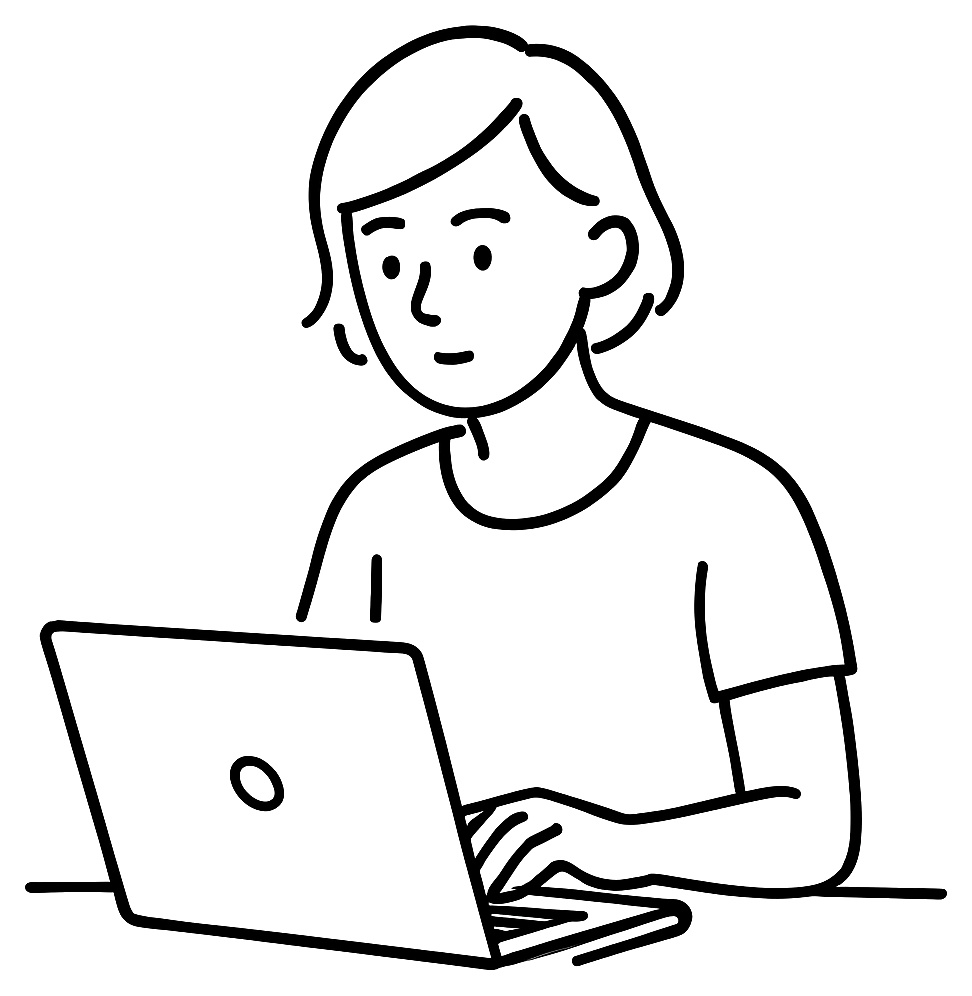
Add new comment